Posts: 1
Threads: 1
Joined: Sep 2023
09-29-2023, 12:47 AM
(This post was last modified: 09-29-2023, 12:48 AM by Contemplator.)
Hello. I noticed a few minor issues in the forum and figured I would report them here.
In the registration agreement, there was a typo. See "5. Adittional Privacy Policy" should be "Additional".
Clicking the "View Active Threads" link gives you a 404 error.
The registration email went to my spam folder. Probably not something you can do anything about, but it would be good to keep in mind for new members.
Posts: 127
Threads: 19
Joined: Aug 2023
Gender: Undisclosed
(09-29-2023, 12:47 AM)Contemplator Wrote: Hello. I noticed a few minor issues in the forum and figured I would report them here.
In the registration agreement, there was a typo. See "5. Adittional Privacy Policy" should be "Additional".
Clicking the "View Active Threads" link gives you a 404 error.
The registration email went to my spam folder. Probably not something you can do anything about, but it would be good to keep in mind for new members.
Thank you.
Posts: 337
Threads: 14
Joined: Sep 2023
Gender: Male
Nationality: American
Y-DNA (P): R-Y20359
mtDNA (M): H1c9a1
09-29-2023, 07:40 PM
(This post was last modified: 09-29-2023, 07:46 PM by leonardo.)
Is there a way to follow members and their posts?
Posts: 127
Threads: 19
Joined: Aug 2023
Gender: Undisclosed
(09-29-2023, 07:40 PM)leonardo Wrote: Is there a way to follow members and their posts?
Yes, you can go their profile and click "add to buddy list".
Posts: 337
Threads: 14
Joined: Sep 2023
Gender: Male
Nationality: American
Y-DNA (P): R-Y20359
mtDNA (M): H1c9a1
Next duumb question (I'm asking so those who follow won't have to  ), how do I access the members list?
Posts: 127
Threads: 19
Joined: Aug 2023
Gender: Undisclosed
09-30-2023, 01:07 AM
(This post was last modified: 09-30-2023, 01:11 AM by admin.)
(09-29-2023, 09:49 PM)leonardo Wrote: Next duumb question (I'm asking so those who follow won't have to  ), how do I access the members list? ), how do I access the members list?
You mean your friend's list or all registered members list? If you want to see all members registered in the Forum then I had the shortcut removed, but I can add back pretty easily.
For the ones you follow you can go to your profile (User CP) scroll down to Miscellaneous section and click Buddy/Ignore List.
You can also click on "Open Buddy List" to see a list of added friends
![[Image: Oo9Bf5Y.png]](https://i.imgur.com/Oo9Bf5Y.png)
Edit: there are no dumb questions 
Posts: 337
Threads: 14
Joined: Sep 2023
Gender: Male
Nationality: American
Y-DNA (P): R-Y20359
mtDNA (M): H1c9a1
Yes, thank you, I would like to see a list of all members, so I can find those whom I might wish to follow, or become "buddies" with, as it is listed here. Right now the members are few, and as they post I can find their profile. But, eventually the number of posts and members are going to be such that it will be cumbersome to search for them that way, as opposed to a simple mebers list.
Posts: 127
Threads: 19
Joined: Aug 2023
Gender: Undisclosed
(09-30-2023, 10:20 AM)leonardo Wrote: Yes, thank you, I would like to see a list of all members, so I can find those whom I might wish to follow, or become "buddies" with, as it is listed here. Right now the members are few, and as they post I can find their profile. But, eventually the number of posts and members are going to be such that it will be cumbersome to search for them that way, as opposed to a simple mebers list.
The Member List has been added back:
![[Image: oB6MpcP.png]](https://i.imgur.com/oB6MpcP.png)
Posts: 1,280
Threads: 63
Joined: Sep 2023
Gender: Male
Ethnicity: British
Y-DNA (P): R-FGC36981
Y-DNA (M): R-FT418639
mtDNA (M): U5a2c3a
mtDNA (P): K1a1
There must be something I'm doing wrong, but sometimes when I make a "new reply" in a thread in which I just recently posted the most recent post, the new reply just gets tacked on to the end of my last post, with just a line between the content of the last post and the new stuff.
I hope that explanation is clear.
What I am trying to do is make a completely new and separate post, not merely edit the last one and add stuff to it.
What am I doing wrong?
Let us now praise famous men, and our fathers that begat us.
- Wisdom of Sirach 44:1
Posts: 127
Threads: 19
Joined: Aug 2023
Gender: Undisclosed
(09-30-2023, 10:53 PM)rmstevens2 Wrote: There must be something I'm doing wrong, but sometimes when I make a "new reply" in a thread in which I just recently posted the most recent post, the new reply just gets tacked on to the end of my last post, with just a line between the content of the last post and the new stuff.
I hope that explanation is clear.
What I am trying to do is make a completely new and separate post, not merely edit the last one and add stuff to it.
What am I doing wrong?
Nothing. That's called post merging.
Basically, if you make 2 posts close to a certain period of time, it merges with the previous post, making a big post instead of two.
Posts: 498
Threads: 15
Joined: Sep 2023
Gender: Male
Ethnicity: North Sealandic
Nationality: Middle North-American
Y-DNA (P): S28>S139>S485>S211>S257
Y-DNA (M): I2a2a1b2a1b1>Y4925
mtDNA (M): H1bt
mtDNA (P): H37
10-01-2023, 01:52 AM
(This post was last modified: 10-01-2023, 01:56 AM by Mitchell-Atkins.)
(10-01-2023, 01:10 AM)admin Wrote: (09-30-2023, 10:53 PM)rmstevens2 Wrote: There must be something I'm doing wrong, but sometimes when I make a "new reply" in a thread in which I just recently posted the most recent post, the new reply just gets tacked on to the end of my last post, with just a line between the content of the last post and the new stuff.
I hope that explanation is clear.
What I am trying to do is make a completely new and separate post, not merely edit the last one and add stuff to it.
What am I doing wrong?
Nothing. That's called post merging.
Basically, if you make 2 posts close to a certain period of time, it merges with the previous post, making a big post instead of two.
Is there a way to turn it off? I ask because I was migrating posts over from the other genarchivist site, and it ended up creating this super long post that few people are going to want to wade through.
Also, I can't edit it anymore because I assume too much time has past...just a couple of hours. There appears to be narrow window for when a post can be edited.
U152>L2>Z49>Z142>Z150>FGC12381>FGC12378>FGC47869>FGC12401>FGC47875>FGC12384
50% English, 15% Welsh, 15% Scot/Ulster Scot, 5% Irish, 10% German, 2% Scandi, 2% French & Dutch), 1% India
Ancient ~40% Anglo-Saxon, ~40% Briton/Insular Celt, ~15% German, 4% Other Euro
600 AD: 55% Anglo-Saxon (CNE), 45% Pre-Anglo-Saxon Briton (WBI)
“Be more concerned with seeking the truth than winning an argument”
Posts: 357
Threads: 26
Joined: Aug 2023
Gender: Male
Ethnicity: Colonial American
Nationality: American
Y-DNA (P): R1b-U152 >R-FTA96415
Y-DNA (M): I2-P37 > I-BY77146
mtDNA (M): J1b1a1a
mtDNA (P): H66a
I was trying to see if I could set something on the post that would enable you to edit it. I can't find a way. Perhaps Albruic knows a trick that would allow you to edit your existing posts to break them up.
Posts: 127
Threads: 19
Joined: Aug 2023
Gender: Undisclosed
(10-01-2023, 01:52 AM)Mitchell-Atkins Wrote: (10-01-2023, 01:10 AM)admin Wrote: (09-30-2023, 10:53 PM)rmstevens2 Wrote: There must be something I'm doing wrong, but sometimes when I make a "new reply" in a thread in which I just recently posted the most recent post, the new reply just gets tacked on to the end of my last post, with just a line between the content of the last post and the new stuff.
I hope that explanation is clear.
What I am trying to do is make a completely new and separate post, not merely edit the last one and add stuff to it.
What am I doing wrong?
Nothing. That's called post merging.
Basically, if you make 2 posts close to a certain period of time, it merges with the previous post, making a big post instead of two.
Is there a way to turn it off? I ask because I was migrating posts over from the other genarchivist site, and it ended up creating this super long post that few people are going to want to wade through.
Also, I can't edit it anymore because I assume too much time has past...just a couple of hours. There appears to be narrow window for when a post can be edited.
I turned it off, but didn't find a way to undo the merge...
Posts: 1,280
Threads: 63
Joined: Sep 2023
Gender: Male
Ethnicity: British
Y-DNA (P): R-FGC36981
Y-DNA (M): R-FT418639
mtDNA (M): U5a2c3a
mtDNA (P): K1a1
10-01-2023, 03:56 PM
(This post was last modified: 10-01-2023, 03:59 PM by rmstevens2.)
(10-01-2023, 05:43 AM)admin Wrote: (10-01-2023, 01:52 AM)Mitchell-Atkins Wrote: (10-01-2023, 01:10 AM)admin Wrote: (09-30-2023, 10:53 PM)rmstevens2 Wrote: There must be something I'm doing wrong, but sometimes when I make a "new reply" in a thread in which I just recently posted the most recent post, the new reply just gets tacked on to the end of my last post, with just a line between the content of the last post and the new stuff.
I hope that explanation is clear.
What I am trying to do is make a completely new and separate post, not merely edit the last one and add stuff to it.
What am I doing wrong?
Nothing. That's called post merging.
Basically, if you make 2 posts close to a certain period of time, it merges with the previous post, making a big post instead of two.
Is there a way to turn it off? I ask because I was migrating posts over from the other genarchivist site, and it ended up creating this super long post that few people are going to want to wade through.
Also, I can't edit it anymore because I assume too much time has past...just a couple of hours. There appears to be narrow window for when a post can be edited.
I turned it off, but didn't find a way to undo the merge...
Is that why it now says "[split]" (the word split in brackets) in the title of this thread I started?
[split]The Origin of R1b-L21
Nothing about the thread has changed other than the addition of "[split]" to the title. Sorry to sound like a dummy, but what does "[split]" mean in this case?
Let us now praise famous men, and our fathers that begat us.
- Wisdom of Sirach 44:1
Posts: 153
Threads: 1
Joined: Sep 2023
Gender: Male
Ethnicity: Welsh
Y-DNA (P): R-DF49
Y-DNA (M): J1c2e
Could do with notifications when folk like a post or reply to it.
Also need notifications for PMs and this Buddy request thing too
|
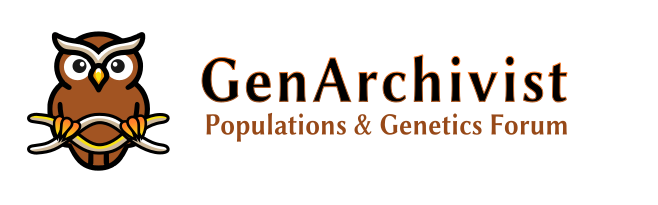



 ), how do I access the members list?
), how do I access the members list?
![[Image: Oo9Bf5Y.png]](https://i.imgur.com/Oo9Bf5Y.png)
![[Image: oB6MpcP.png]](https://i.imgur.com/oB6MpcP.png)